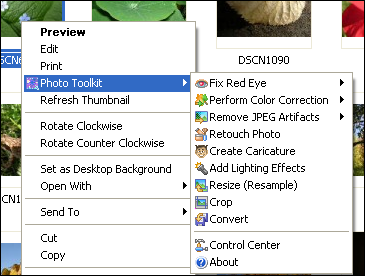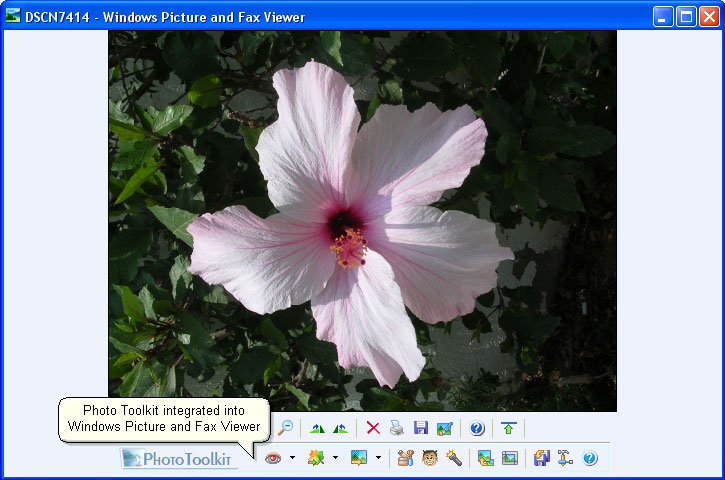
|
Add-On Program
|
Previous Top Next |
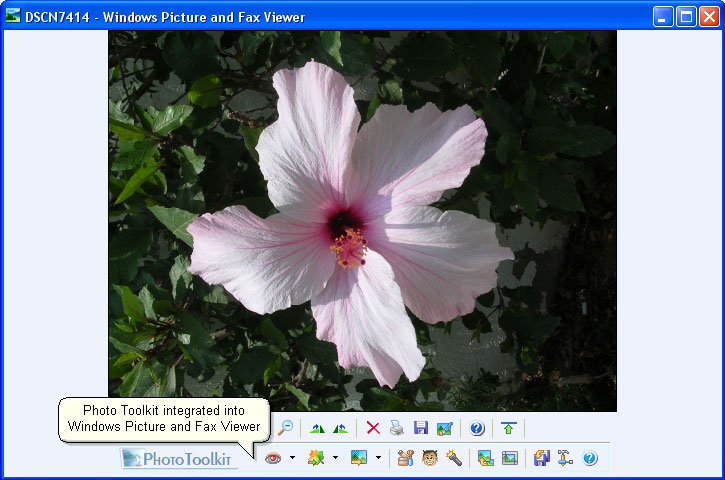
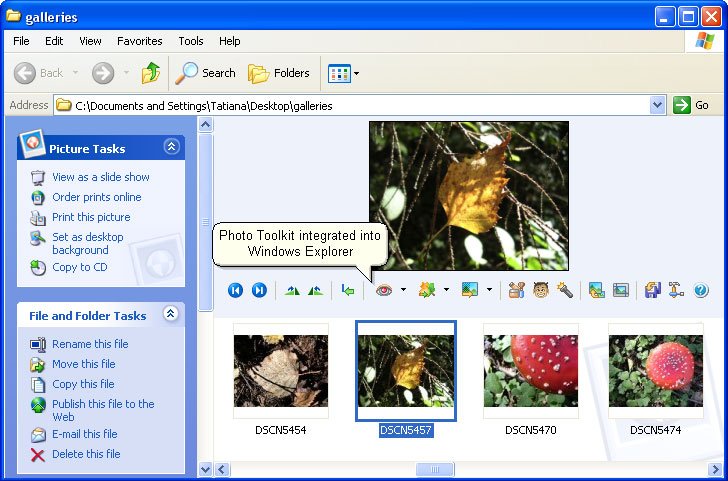
| 1. | Double-click on an image to open it with Windows Picture and Fax Viewer;
|
|
|
| 2. | Select View >> Filmstrip in Windows Explorer.
|
| 1. | Select a file you want to edit with Photo Toolkit.
|
| 2. | Click the right mouse button.
|
| 3. | Select Photo Toolkit in the contextual menu and choose an editing option.
|